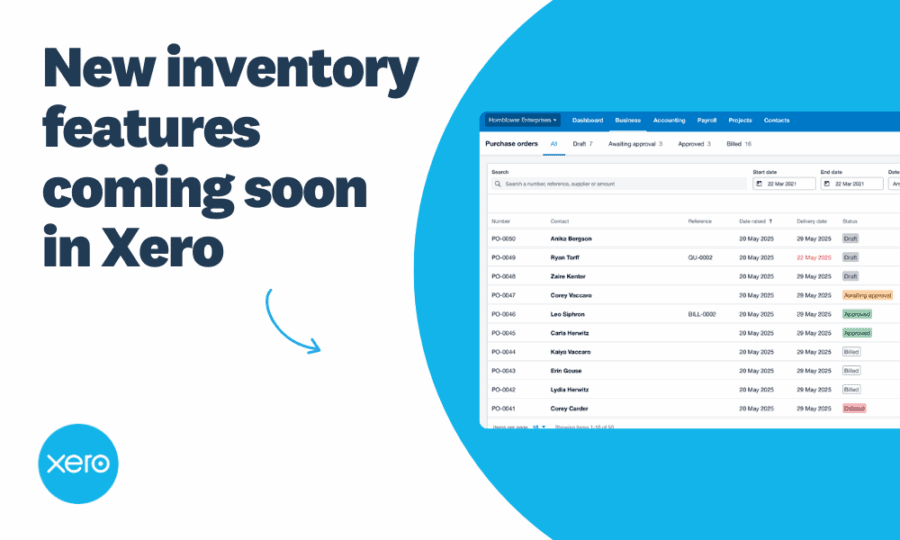Wire Transfer through Stripe
We’ve always had a working relationship with Stripe, but wire transfers take it to a whole new level. Your customers can wire their payments to a “virtual account number” within Stripe, so you’ll never have to give your actual account numbers to clients. This helps keep the payments secure, and gives you some peace of mind. Keep in mind that wire transfers can take a bit longer than a credit card payment, but it will still be much more efficient than sending a check. Credit payments typically come with more fees, so wire transfer is an affordable option. Unfortunately, this feature is only available in the US for now. We aim for it to be international as soon as possible.
Multiple CC Recipients
Your biggest request has finally been completed. The days of limited CC’s are over. You can now send quotes and invoices with multiple different team members with our CC update. Keeping your team in the loop can become a chore, so being able to CC the whole team takes a load off your shoulder.
Putting someone on the CC for an email is a good way to show that a task has been done. That’s no different with Paycove. Although everyone with access to Paycove can see the updates, being included on the CC gives them a direct notification.

Free Express Plan
If you’re a Paycove user, you know about the tier system of different plans depending on what your business needs. You also probably know that there’s a free plan option.
Here’s the run down. With the Express plan, you still get unlimited invoices. Unfortunately, the express plan does not include quotes. You’ll only be able to create 2 custom templates, but you can still have as many users and customers as you want. You won’t be denied support, no matter how crazy the question, but you won’t get access to all of Paycove’s great features.
Although the plan is free, there is a 1.00% fee per transaction (plus Stripe fees). As you move up in plans, that transaction fee will lower with each tier.
Below you’ll find a basic comparison of our plan options.

Quickbooks Tax Information
Another feature that may be new to you is how Quickbooks invoicing even more simple. If you have a Quickbooks account hooked up to your CRM & Paycove, it can pull your tax information automatically. This is helpful so you won’t have to choose which taxes to apply on both your end and the customers. Although it might seem like a simple feature, this can be useful when you’re working with multiple clients so you don’t have to go in and pull information from each one.
Stripe Subscription with Hubspot
Stripe is growing rapidly, meaning our partnership with them grows as well. Subscriptions aren’t as new as the wire transfer feature, but they’re just as useful. As usual, you can link Hubspot products to a Stripe subscription so you don’t have to constantly create new deals for the same product. With the new development, Paycove can now automatically create a Stripe subscription if you have Hubspot items attached to the deal. This might be old news to some, but this can save time on both sides of the subscription. If you are a Hubspot + Paycove customer, make sure you take the time to familiarize yourself with this feature.
CRM Field Mapping
Another feature that might be old news to some but new to others. Your field map can now be synced with Paycove and your CRM to stay as current as possible. Before, you could only sync this data two times a day when it automatically updated. Although twice a day is nice, being able to sync your data as frequently as you wish is even better. Updating your data periodically can help your employees stay in the know. From a managers perspective, you’ll have a better idea on when your team is getting stuff done.