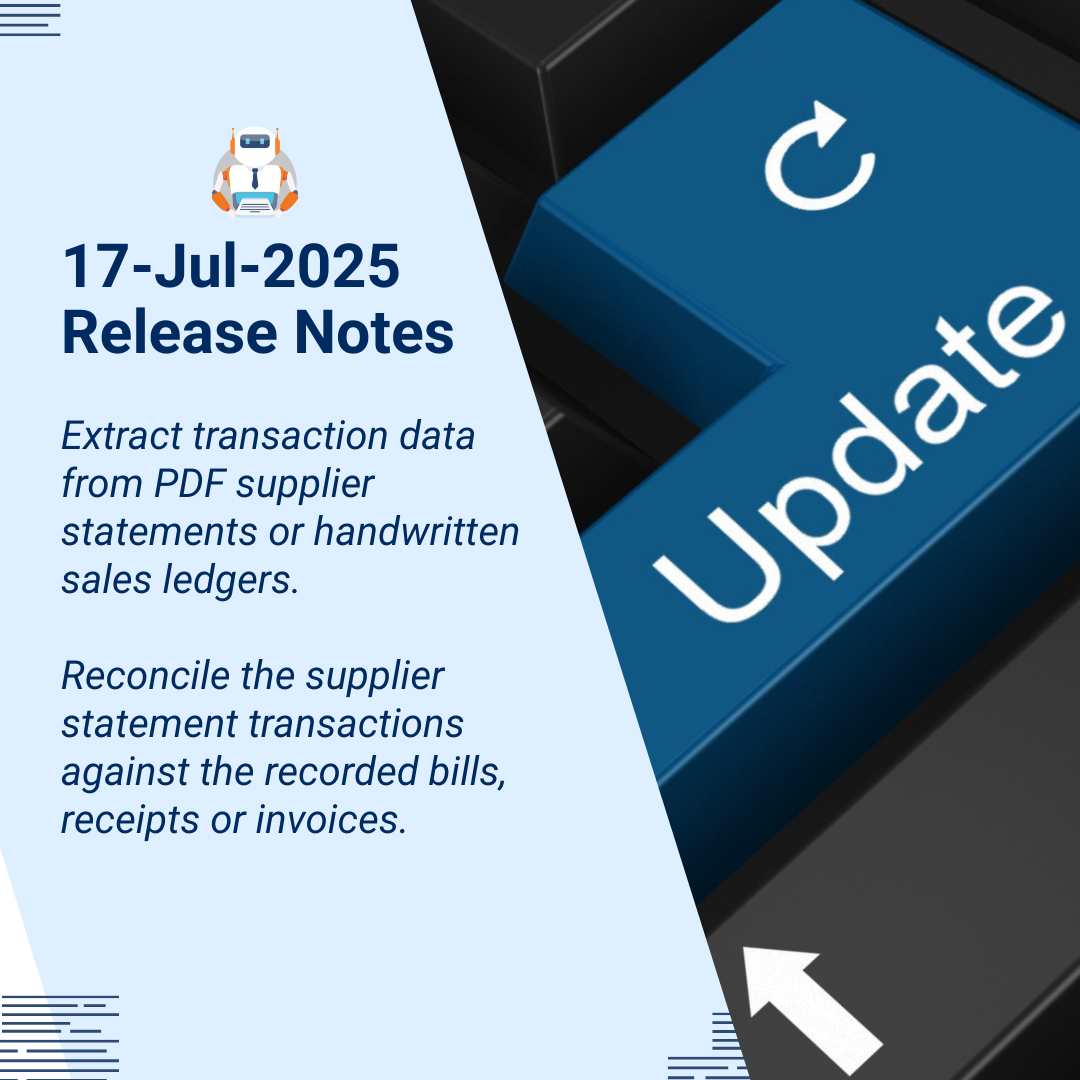We are excited to launch major new functionality for extracting data from PDF supplier statements and handwritten sales ledgers. This update introduces dedicated modules for supplier statements and sales ledgers, giving you more control over reconciliation and significantly streamlining your bookkeeping workflow.
✨ New Features
New Dedicated Modules for Supplier Statements and Sales Ledgers
Previously, processing supplier statements or sales ledgers was a rigid process. You had to choose between extracting a simple grid or automatically creating an invoice for every single line, offering little flexibility for reconciliation within Receipt Bot.
We’ve completely overhauled this process by introducing dedicated Supplier Statement and Sales Ledger modules. Now, when you upload a statement, Receipt Bot extracts the data into an interactive digital grid. You can review transactions line by line and choose to link a transaction to an existing purchase/sale document, or create missing invoices/credit notes directly from the supplier statement.
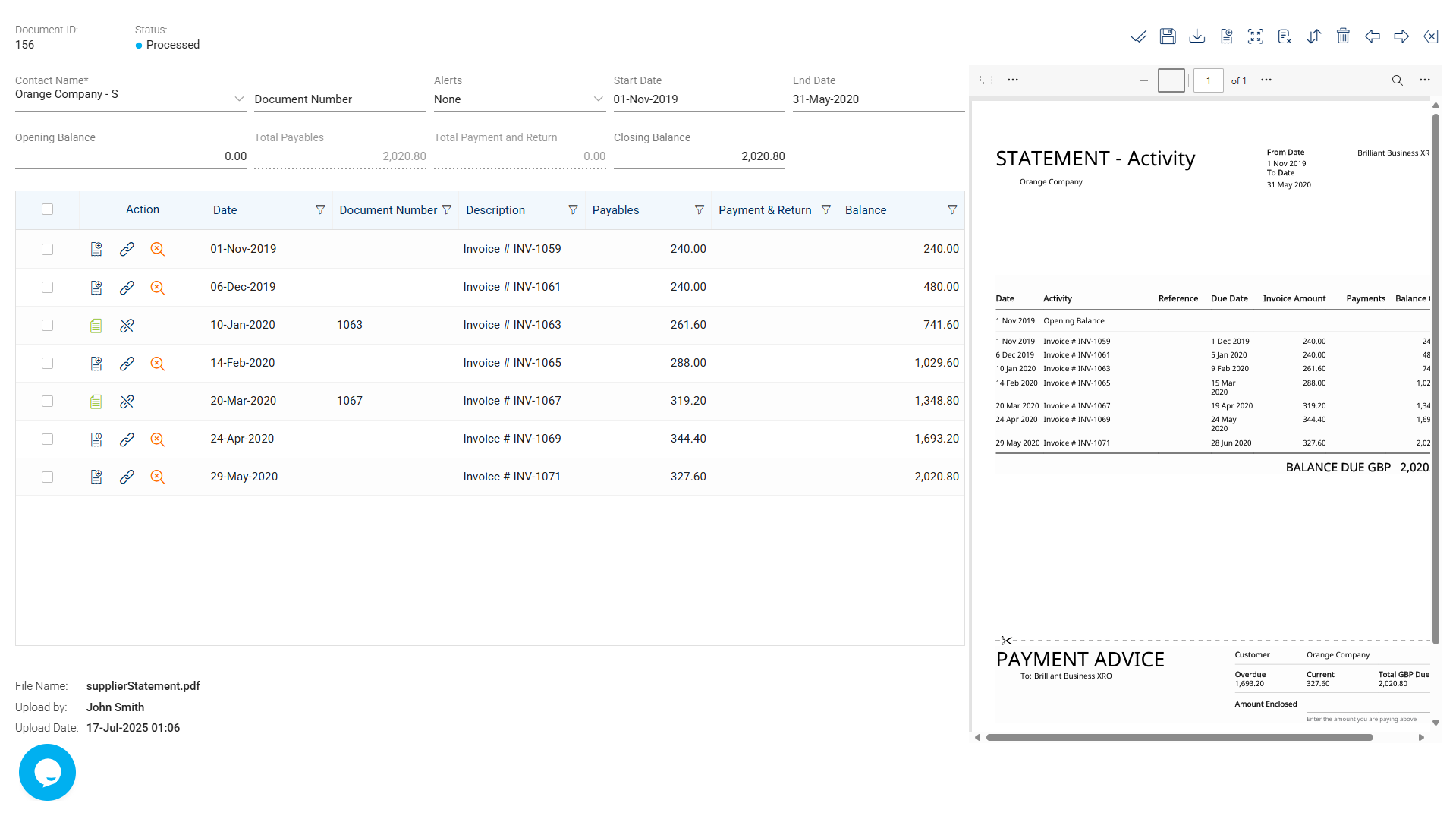
Learn more: Create/Reconcile Invoices from a PDF Supplier Statement or a Handwritten Sales Ledger.
🛠️ Bug Fixes
- Resolved various display and stability issues on the ‘Other Documents’ page.
- Addressed processing delays and improved performance within the document queue.
- Added year to the auto-generated Invoice Numbers to avoid duplication further.