1. 3rd-party video interface updates
Despite having its own native video conferencing capabilities (available on all plans), Connect4 has always been designed to work alongside other video platforms too.
If you and your clients prefer the familiarity and functionality of using Microsoft Teams or Zoom, that’s ok! There’s no reason to stop. You can still ensure your meetings are efficient and actionable using a powerful suite of meeting management tools alongside your video platform of choice.
We’ve been working on making Connect4 work more seamlessly alongside the likes of Teams, Zoom and Google Meet. Some of you will have noticed some recent user interface changes that reflect this.

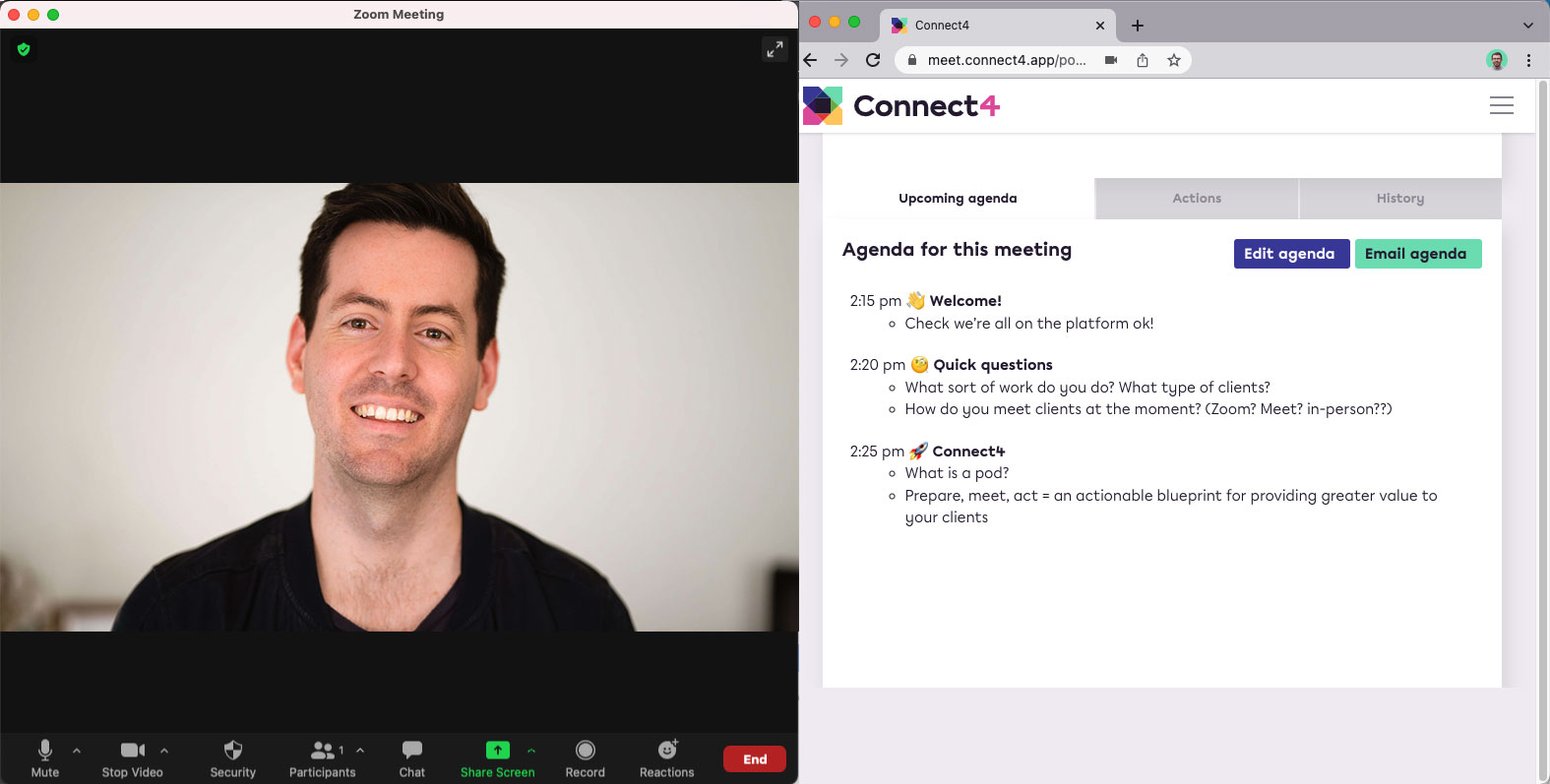
We’ve also improved how Connect4 works at different screen sizes. Simply drag Connect4 to a suitable size to use right next to your video platform.
What does this mean going forward?
We don’t have any plans to remove Connect4’s native video! We personally find it really convenient, as we know many of our users also do. But, we’re choosing to prioritise the ‘3rd-party video experience’ in the short term to better cater to the many practices and clients who enjoy the functionality of Zoom and MS Teams (fancy backgrounds et al).
Expect to see further updates rolled out in the near future.
Find out more about using 3rd-party video software with Connect4
2. Zapier app library
In our last update we mentioned that we’ve been working on an integration with Zapier. Well, we’re now live on the Zapier app library! That means that anyone can use Connect4 with Zapier to integrate with 5000+ other apps.
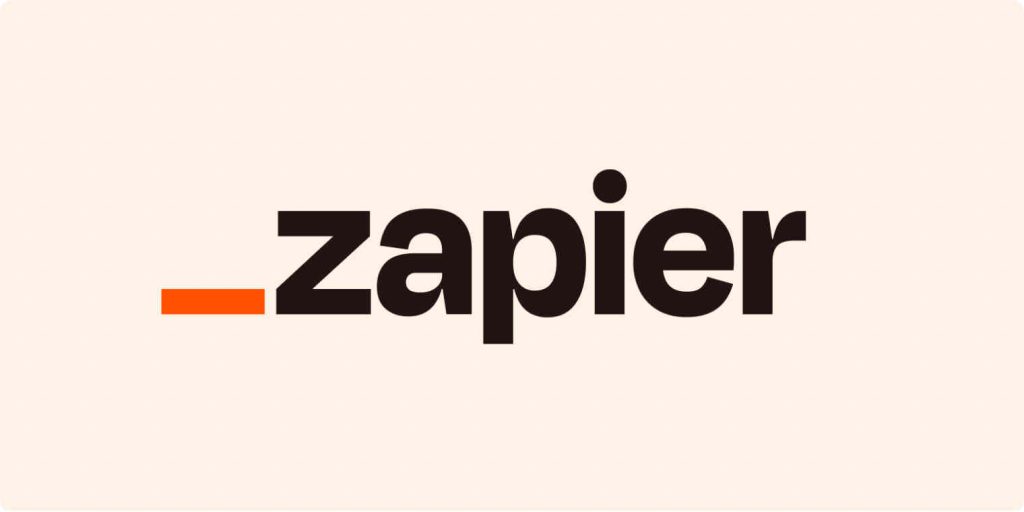
Example: Send an email every time you assign a client a task
Here’s a nice and easy ‘Zap’ you can set up in minutes.
1. Start with Connect4 as your Trigger. Select New External Action. This will fire every time an action is assigned to somebody who is not part of your organisation (ie they’re a client).
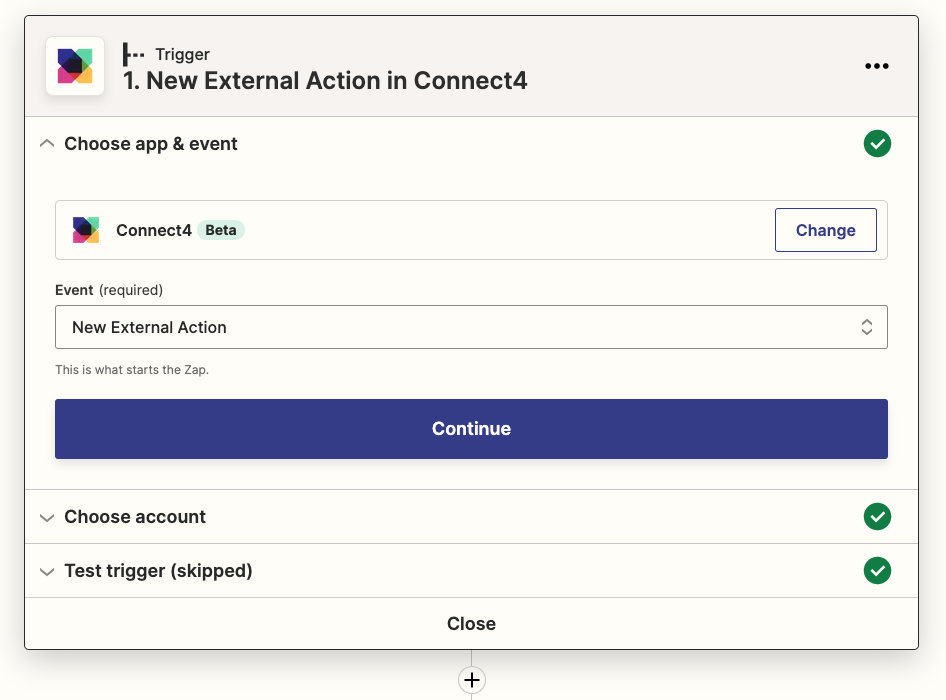
2. For your second step, select Filter. Choose Created by Name so that the Trigger only initiates an action when you assign an action (not your teammates). This step is optional.
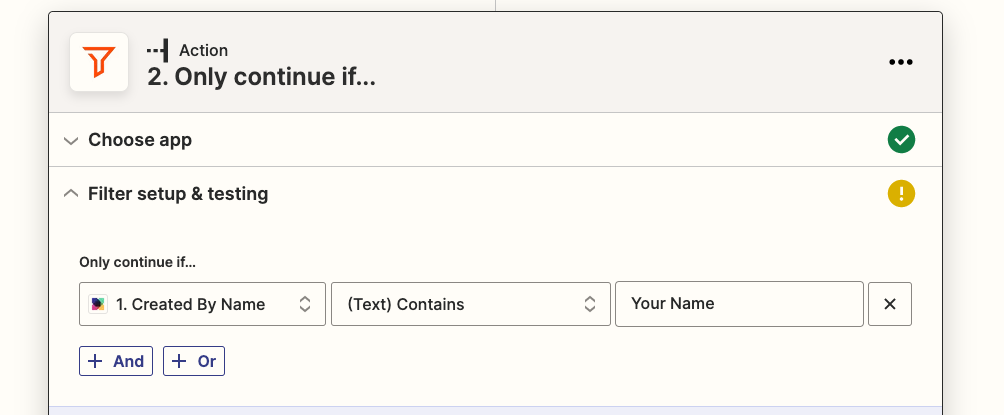
3. Finally, select your action. For this you can choose Outlook or Gmail or another email provider.
Choose Send Email in [Microsoft Outlook] to send an email to your client when they’re assigned an action. No more excuses of ‘I didn’t see the action’!

Read a guide to integrating Zapier and Connect4
3. Minimise your screen
Dedicated users of our native Connect4 video will have noticed that you can now make your face smaller! Pretty handy if you can’t stop staring into your own devastatingly handsome eyes.
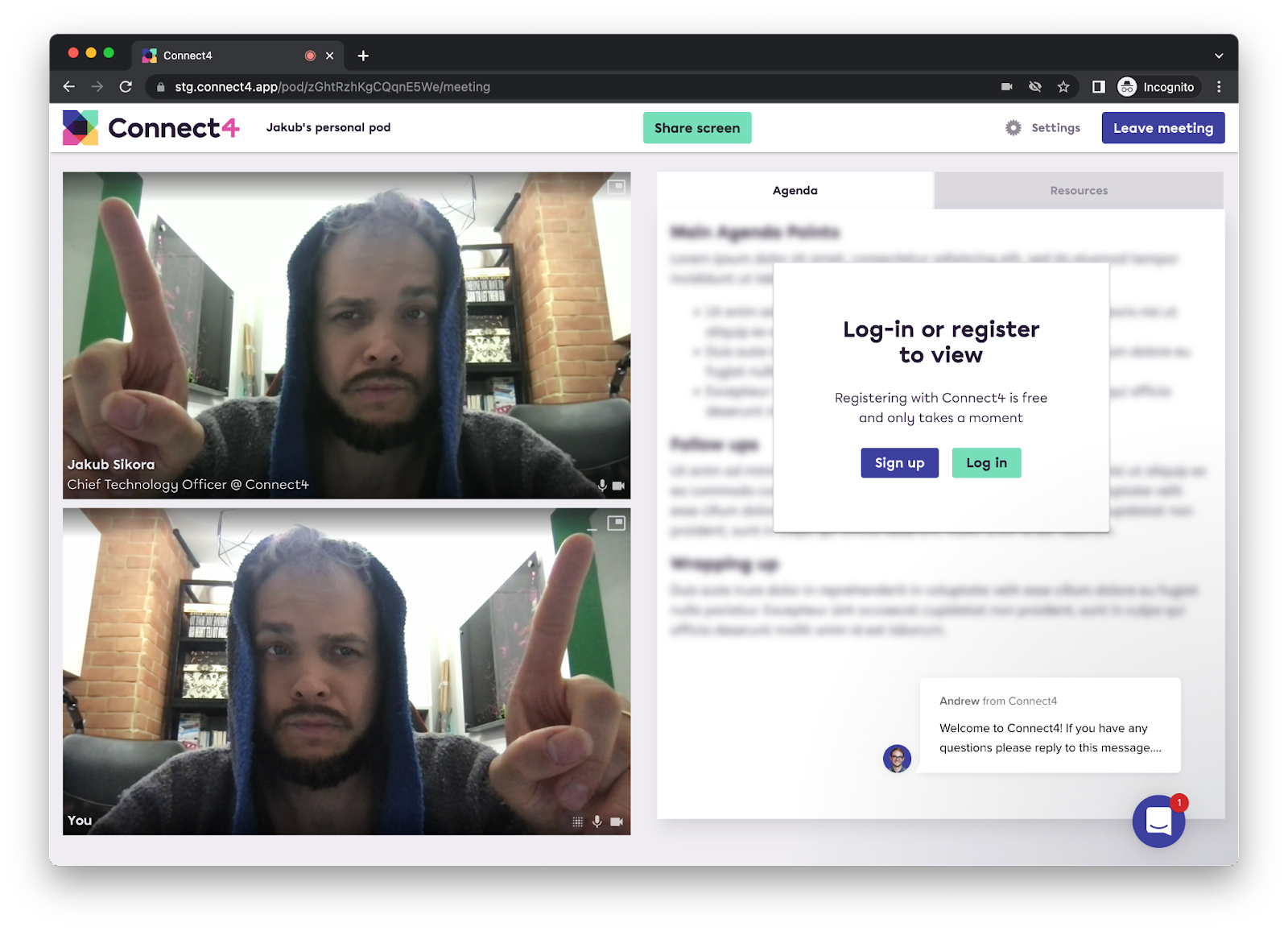
4. Copy agenda to minutes
Finally, a little feature that might make jotting down meeting notes a little easier for some users. Head over to the meeting notes tab during a meeting and you’ll see a handy little button to copy and paste your agenda straight into your notes. This is especially useful for people who like to organise their notes alongside their original agenda. Give it a try!
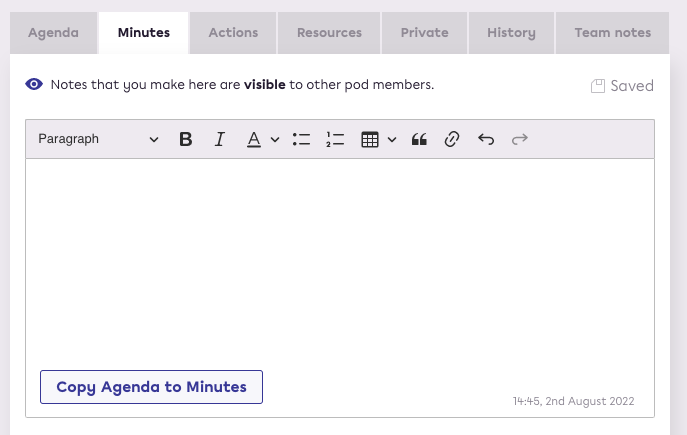
As usual, we’ve also made a host of other updates to the product over the past weeks, including bug fixes and performance upgrades.
What would you like to see next on the platform?
Everything we build is off of the back of suggestions from our users. So if you have ideas, we want to hear them! Fire a message over to design@connect4.co.uk.








.png)





